This is how I installed Unity on Ubuntu 18.04.1 LTS. At the time of this post I went to the last post in the following thread in the Unity Forum follow the instructions to the download of the Unity Editor. At the time of this post, the file I downloaded UnitySetup-2018.2.7f1.
Open a terminal and go to where the file was downloaded and make the file executable:
chmod +x UnitySetup-2018.2.7f1
Now execute the executable:
./UnitySetup-2018.2.7f1
I followed the instructions of the ‘Unity Download Assistant’ that popped up, depending on your connection and computer, it will take some time to download and install:
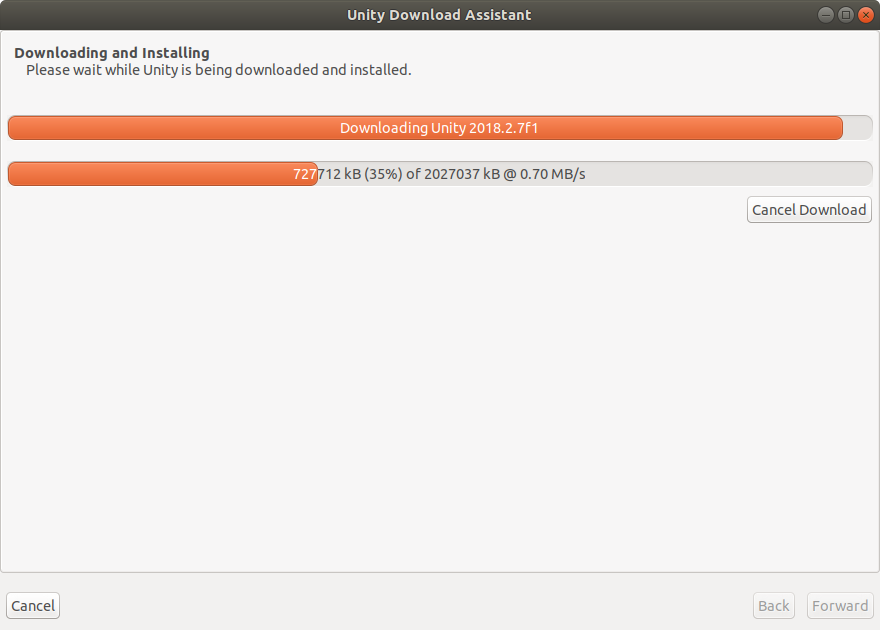
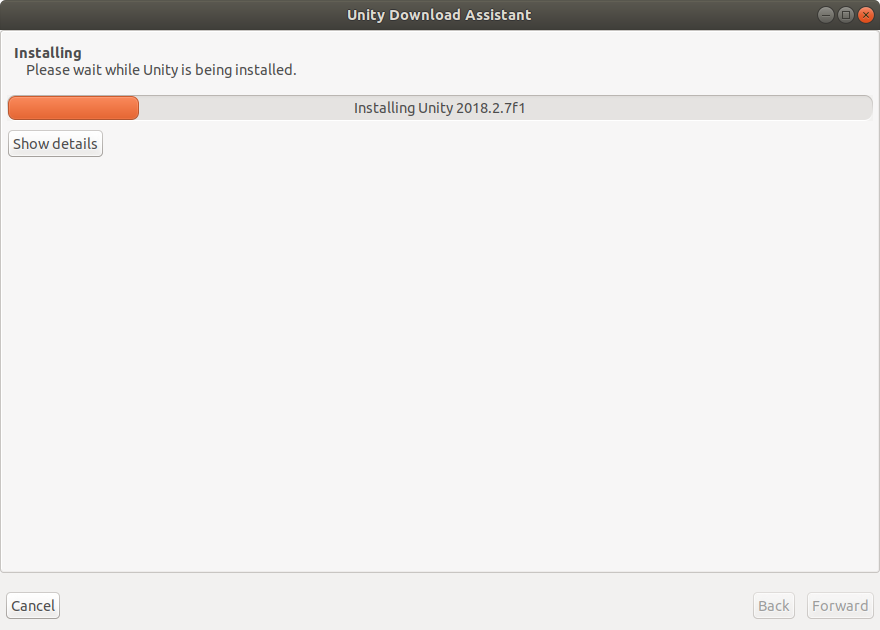
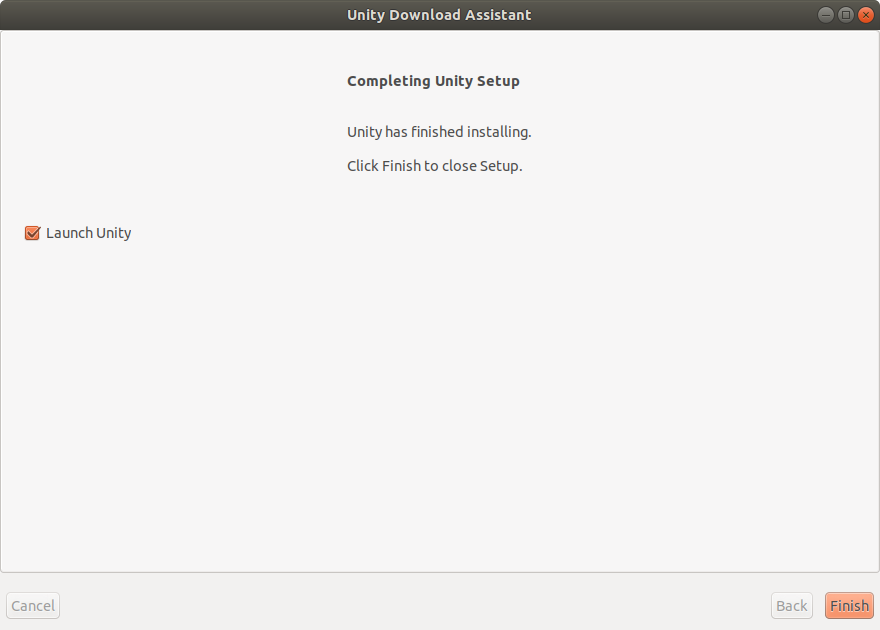
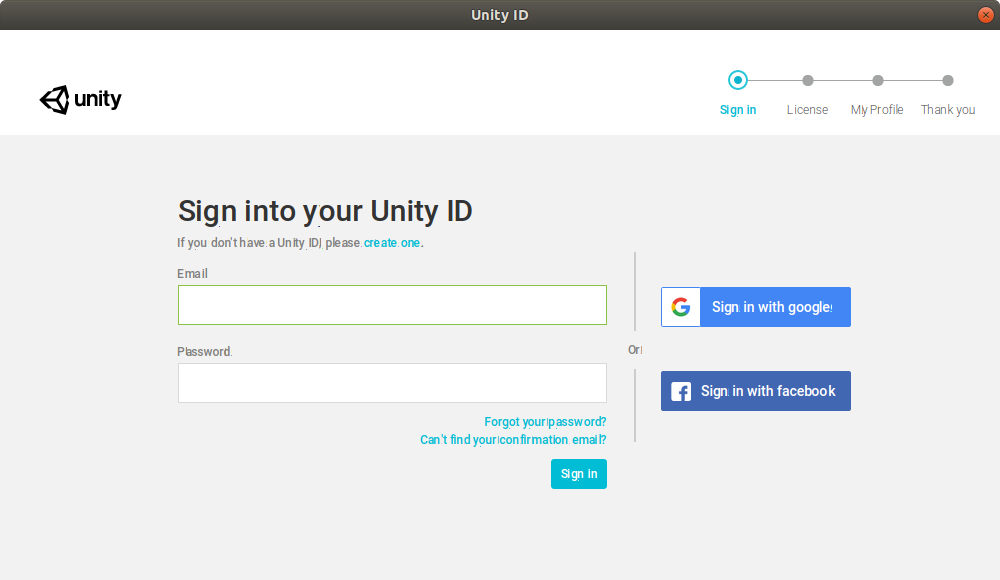
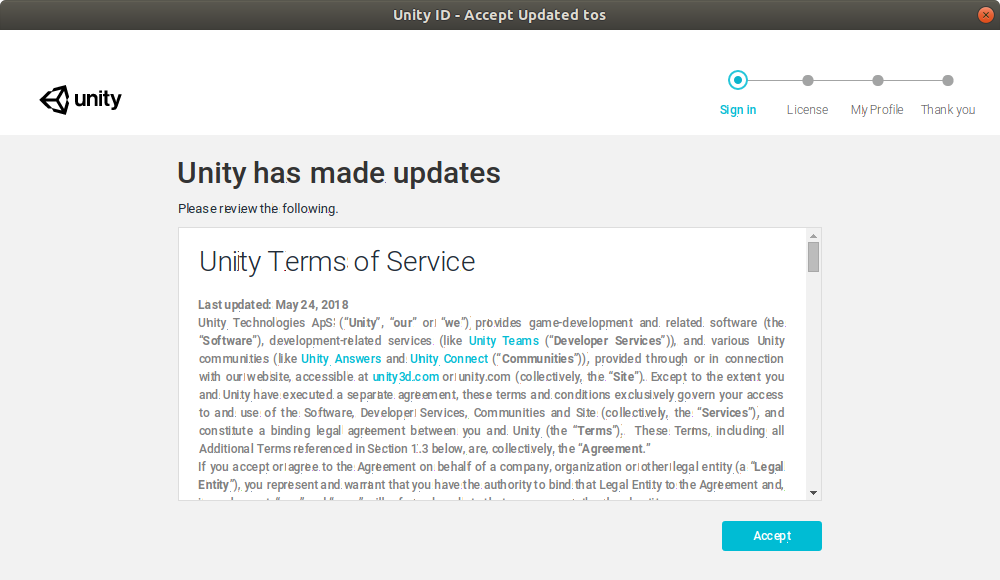
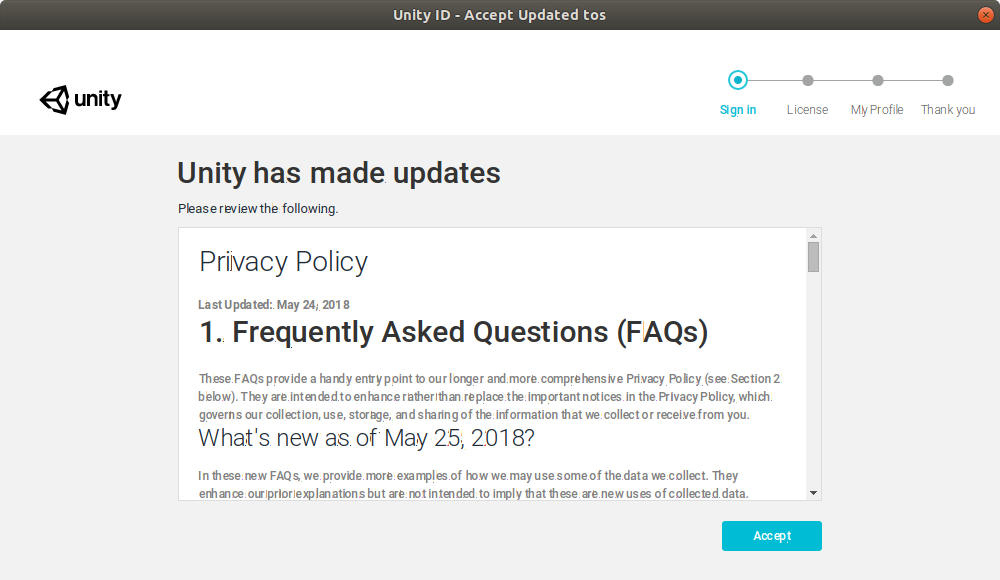
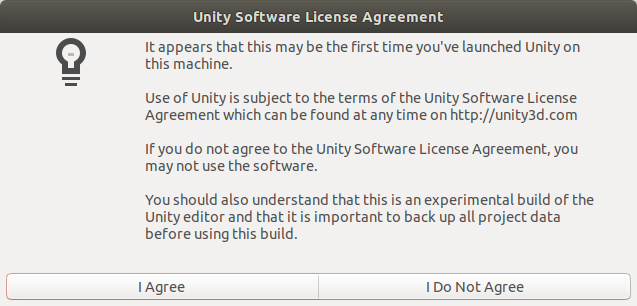
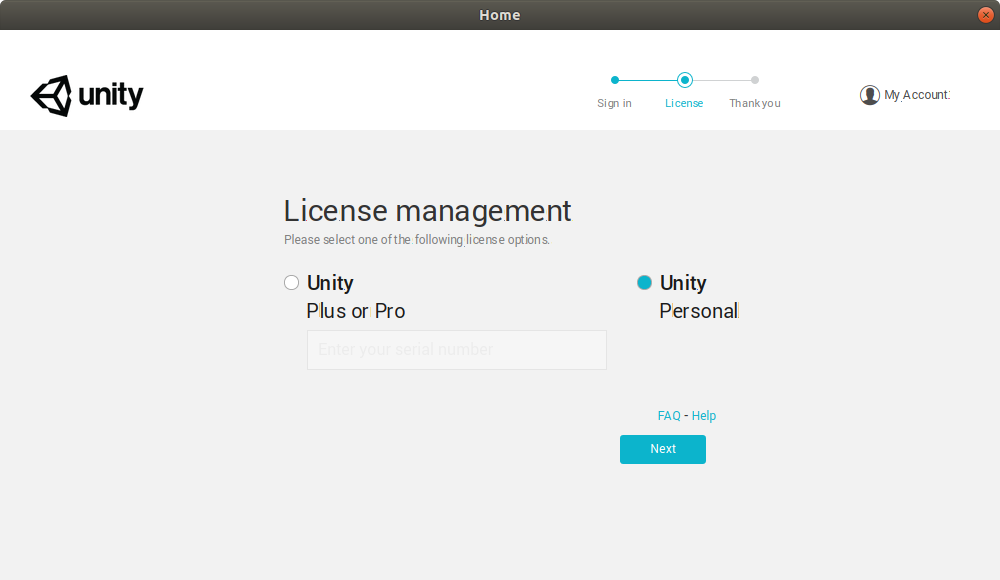
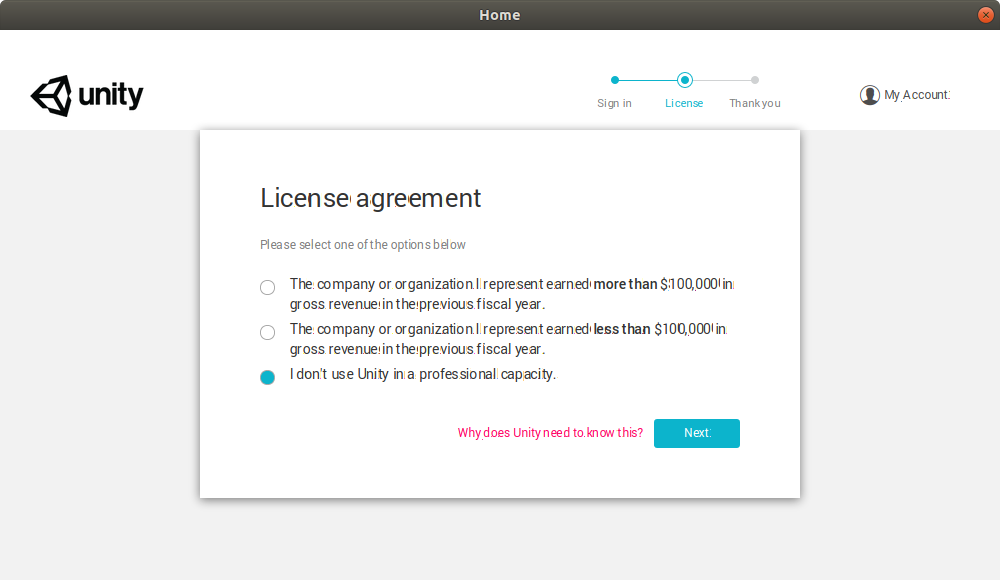
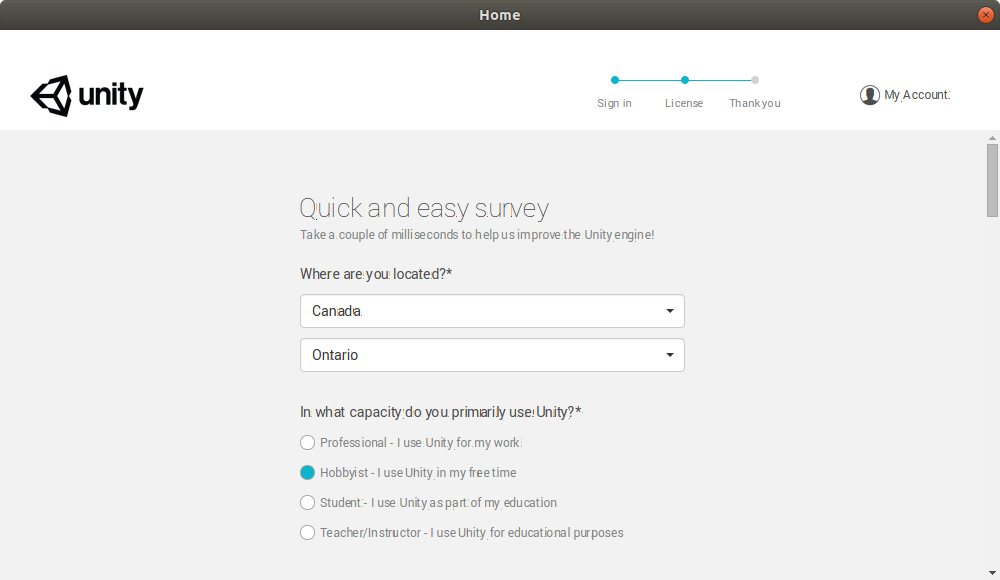

That was all there was too it, Unity is now installed and ready to use.
Good luck! with your installs.